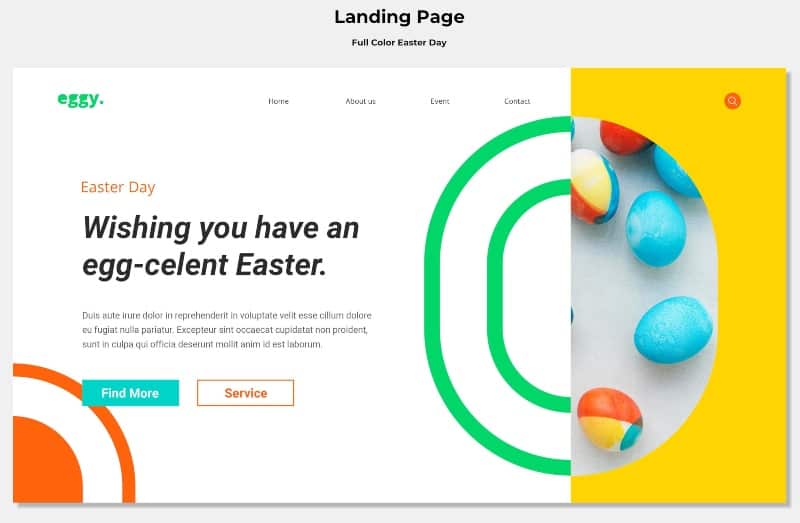WordPress is software for the creation and management of web platforms of any kind, corporate, personal, professional, and even for online stores or ecommerce. And among the first tasks that must be carried out, after its installation, is giving said website its own design.
But… How to give the best image to the page. Well, for this, it is necessary to select the most appropriate theme and template that will give the site the desired and most attractive aspect for readers.
Of course, the choice should always be made carefully, because it is not something trivial. It is a selection that you must make, taking into account some important criteria.
What is a WordPress template
In many CMS content management systems, the template is the general structure or design of the web you want to create. But within the proper terms of WordPress, the template is the design structure that will affect only the appearance of a page within the website, not the entire portal.
So, on WordPress, the template is an optional layout type within a theme. Actually, this CMS only presents the option of templates within some themes.
When you are working on a theme, you can get the template option in the right column of settings. In addition, there is also the possibility of creating completely customized templates and, later, assigning them to the pages or posts that you want.
So, WordPress templates control the image, how the page or web post being built and customization looks like. This is why it is essential to know how to choose the WordPress template. And this is where the use of the site is an important factor.
Website use
The uses of the websites may be diverse. And when talking about use, reference is made both to the website itself and to the different sections that can integrate it. For example, there are pages that have a section for sales, another to show videos and another to give information or receive opinions.
Depending on what is projected by the owner of the page, each of these sections can be assigned formats and designs that differentiate them from each other and, in addition, that facilitate their use by users. Visitors, followers, or buyers.
For this reason, the first thing to do when creating a web page is to define:
- The main use of the website.
- Secondary uses of the portal.
- The independent or linked sections that should arise according to the secondary uses.
- The profile of the user or reader of the web page and of each of the sections.
Taking each of these points into consideration, it is possible to have a clearer organization of the web that is being born. It is the best way to move on to selecting the most appropriate formats or styles for this website, that is, on how to choose the WordPress template.
How to choose a template for WordPress
The templates and themes that you can choose from in WordPress are really very varied, they present features , designs and different formats. For this reason, the main criteria that you must take into account to give the best image to your website are listed below.
The budget and the ability to customize
There are free themes and others for payment. When selecting free themes, it is recommended that you know how to take advantage of all their customization capabilities, as it would be the only way for your page to stand out.
If you use a paid one, you must make sure that it offers functions to achieve excellent customization of each of the elements that make up the website and that will make it stand out of the rest. Of course, always take care that it does not slow down the page and that it adapts to mobile devices.
SEO Features
It is always recommended that you choose themes that offer features to help in the optimization of the positioning of your website. For this, it is essential that the selected theme is within the parameters required by Google or another search engine.
Without a doubt, it is the best way to give visibility to the web page by search engines. Of course, it should always go hand in hand with the total development of said website.
Updates and support
Before choosing the theme, you should check that those who develop it offer updates and technical assistance. Well, if any inconvenience arises, the developers will be the ones who can give you the fastest solution. In addition, if the theme is not updated, it will become obsolete and will not be compatible with the constant WordPress updates.
Loading speed
It is true that the theme you choose for your web page is responsible for providing the image, the design that will distinguish it and that will make it easier or not to navigate. But you must also take care that it facilitates the fast loading of the web.
Remember that users simply leave the page if they notice that its loading is too slow. In addition, the loading speed is a factor that Google takes into account for positioning.
The responsive structure
Choose a theme that offers a responsive design is currently a mandatory feature for every web page. Well, it is the way that the web portal is accessible to users who browse from any mobile device.
By using a responsive structure, you can ensure that the image and design of the site can be viewed without any alteration and that users navigate and use each of the functions of your website.
These are just some of the main criteria that you should keep in mind in the process of choosing a WordPress template. Remember that you should always put the uses you want to give your page before and then select the theme and templates.
Sure, you can also ask for professional help for your choice. And regardless of the content management system that you have decided to use on your website, you can count on Doowebs for the development of fully customized templates adjusted to your website and your project.