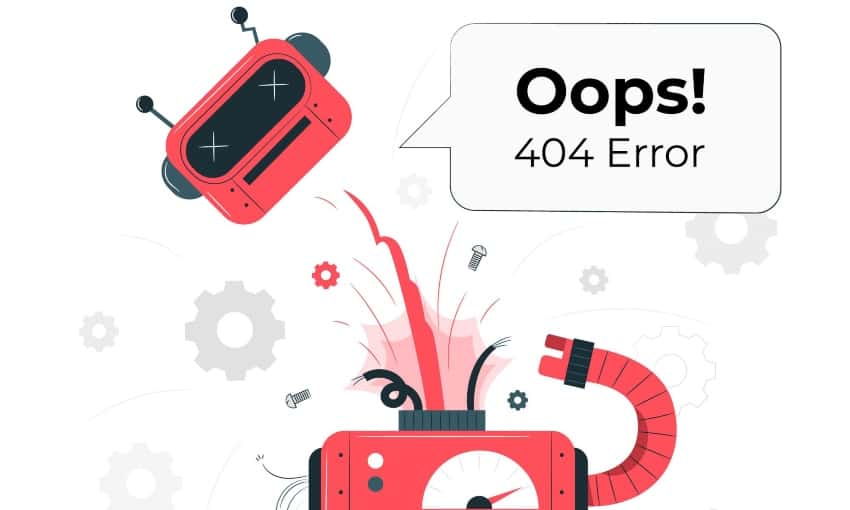Sometimes we encounter HTTP errors when browsing a website. It is something common that can occur for various reasons, either by client or server errors, and affect the user experience. Today we are going to analyse the most common ones to try to make our website run as smoothly as possible.
When we move around the internet and enter a URL, an HTTP status code is generated that marks possible incidents when loading the page. The user does not see these codes, unless they are of the “error” type, and they are defined by the first digit of these responses:
- 1XX: Informative replies
- 2XX: Successful requests
- 3XX: Redirects
- 4XX: Client errors
- 5XX: Server errors
The most common HTTP client errors
We will first analyse the errors starting with number 4, the ones coming from the client side. Therefore, we will give a user-focused solution to resolve these HTTP errors from your own computer, whenever possible.
Error 400
This is an incorrect request, where the address of the web page requested by the client has an invalid format. It may be, for example, that the URL has been misspelled, and the wrong syntax has been used, or even that there is an unstable internet connection that has been interrupted.
As it is an error with different origins and none of them clear, we must make different checks. The first is to make sure that the link is OK and test our internet connection, to rule out that this is the problem. Then try to open other pages or restart the same one, it may have been a momentary error. Finally, delete cookies and cache to speed up the process.
Error 401
This is an access denied error, which requires the user to enter a password or authorization to reach the page in question. It can be similar to error 403, as the authentication values conflict with the web files on the page and cannot read the credentials you have used as valid.
The solution to this error is similar to the previous one: check the address bar for errors, clear your browser cache and clear the DNS (domain name server). If the error appears again, check the response in the WWW-Authenticate header, as this may be a slightly more complicated problem to resolve.
Error 403
The difference with the 401 error is that here we have a specific prohibition, which is what blocks access to the web page. We are restricted because we do not have the necessary permissions, and we are not offered the possibility of registering in its database.
This usually happens in directories or pages for internal use by the company that supports the website, so it is not available to other users. You can recognize it because the entry is clearly denied with the expression “forbidden”.
Error 404
This is perhaps the most common of all, and it means that the page our computer is trying to load cannot be found. It may be that the link we have used is broken or that it was previously hosted at that web address, but it is no longer there. It is the “not found” that can be found in many places.
Again, check the typing in the address bar or reload the page to clear temporary bugs. If not, cookies and cache are again your target to try to access that page, especially if you have been able to enter from another device. If the site is ours, try redirecting to a working page.
The most common HTTP server errors
Now we come to the server errors, those that start with the number 5. If we are users, there is little we can do about them; therefore, our solution is focused on the administrators of the websites in which they appear.
Error 500
We begin this section with the internal errors of a web page. In this case, it is a failure in the code, coming into conflict with the server that hosts the page we want to reach. You will see it as “Internal Server Error” or “Temporary Error”.
As it is usually a momentary error, it can be easily solved. First we will have to check that we have the necessary permissions to access that section, but we will also have to delete the resources that exceed the server timeout.
Error 502
When a server acts as a gateway or proxy and encounters an invalid response from another server, we are dealing with a “Bad Gateway”. This bad gateway prevents a proper response to the request, and both servers have different protocols for data exchange.
In this case, the best thing to do is to deactivate the plugins via the hosting control or contact your provider directly to check that everything is working properly. If not, they should be able to give you a solution.
Error 503
This HTTP error occurs when a server overload temporarily disables its functions. This message (“Service Unavailable”) may also appear if there is scheduled server maintenance, so the website will not be up and running for long.
The solution to this problem is, broadly speaking, the following. Keep the software you use up to date and avoid using all the hosting resources you have contracted. Regularly check the programming of your website to detect faults and resolve them as soon as possible.
Error 509
In this case, we are directly talking about having exceeded the monthly bandwidth limit that we have established in our hosting. Users will see the message “Bandwidth Limit Exceeded” and the server will not be able to function normally for a while.
Here we also have a very simple solution: contract more bandwidth. But we should also try to optimize our website as much as possible, using responsive designs, uploading images or files at a suitable size or embedding videos instead of uploading them to your server.
As you have seen, there are a myriad of HTTP errors that can appear on a website, whether you are a user or an administrator.
Try to keep this guide handy, so you don’t panic when you see one of these messages, and… Don’t panic! But try to fix it as quickly as you can. ?
If you still have doubts and need us to give you a hand, do not hesitate to contact us. We are experts in web design in Spain.